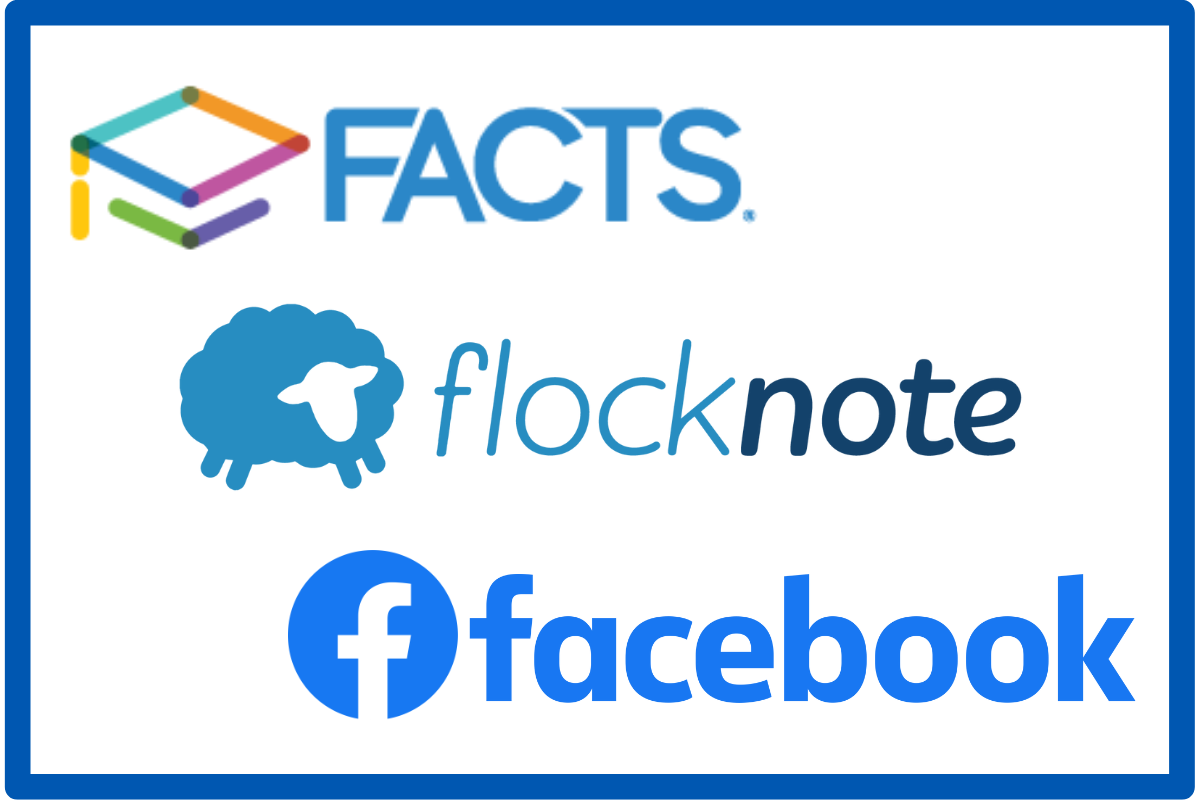St. Margaret of Scotland currently uses Flocknote to communicate with the parishioners. Flocknote is an email and text management service that makes it easier for SMOS to contact and message its members.
If you’d like to subscribe to any of the Groups in our Flocknote, just click the banner at the bottom of this page.
What Does This Mean For SMOS Ministries & Organizations?
Flocknote is now up and running and available for individual ministries to use. This means that you can more easily manage your mailing list, track how many people open your emails, and track how many people click links. It also has some awesome features like voting within emails, texting (that is PGC safe!), and commenting on emails. Moving forward, all ministries are expected to use Flocknote.
Each ministry needs to have one person appointed as a Group Admin, which gives them the ability to send emails to the entire group, add and delete people, and assign others in the group as a Note Sender. This does not need to be the Ministry chair – so if you’re not techy, you can have someone else in your ministry be the point person for Flocknote.
You can find instructions for how to log in and send emails below. Please contact Michael Sonntag at parishnews@stmargaretstl.org or 314-776-0363 if you have questions.
___________________________________________________
SUMMARY
Everyone is a Member in Flocknote. Our Flocknote has Groups. Groups have members who are subscribed to them. Notes (information) are posted to Groups and sent out to members in the Group according to their notification settings (texts or email).
OTHER INFORMATION
Can I set up a new Group or a new Sub-Group?
Only Super Admins can create a group or a Sub-Group.
What is a Closed Group?
A Closed Group is a group that requires an admin’s approval to be a part of. The Admin has to deny or approve access.
HOW TO ACCESS FLOCKNOTE
1. Open your web browser, go to www.flocknote.com, and click “login.” (The first time that you log in, you may need to create an account. Make sure that you use the email from which you are receiving this message.)
2. After logging in, you will be redirected to the Flocknote dashboard. On the left sidebar, you will see all of the groups that you are a member of.
SENDING EMAILS
1. To send an email (i.e. a “note”), click on the group you wish to send to on the left sidebar (please note there are larger categories, so you might need to choose the drop-down arrow to see your Ministry), then click the blue, envelope icon on the top-left portion of the screen. This will bring up the email composer.
2. The email composer is quite straightforward: on top you’ll see the “to” field (choose your ministry list name), “subject” field, as well as the main body of the email where you can add different elements (e.g. images, file attachments, video, etc.). You can create templates to use or copy from an existing sent note – and can add in a header image to use as well.
3. To send the email, click on the green “preview” button. This is a two-step feature that prevents emails from being sent accidentally while still editing. It also gives you a preview of how your email will look like. If everything looks good to go, click “send”! You can also schedule the email and send yourself a test email.
4. After sending, it will appear as one of the notes in your group. Click on the note to check any comments, as well as open rates, clicks, etc.
If you’re having trouble with any of this, here is a training video that might help!